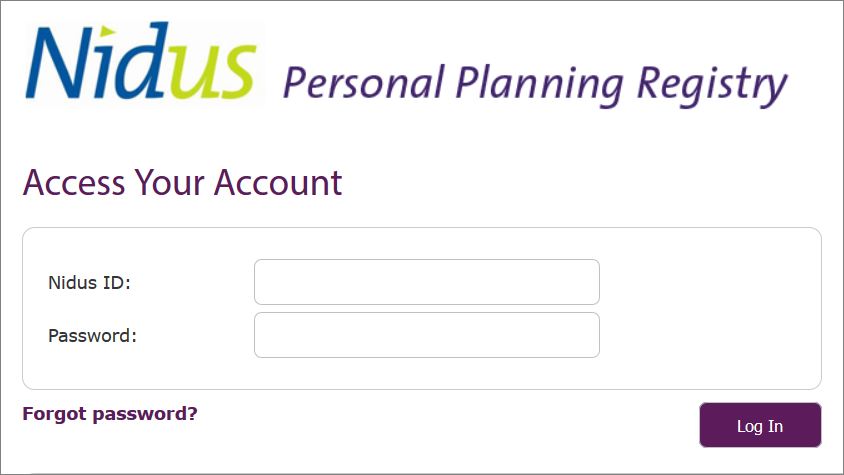Log In to access the Registry Account, requires the Nidus ID (not your email) and password. If you are ready, click image below or the Log In button at the home page.
Where to get the Nidus ID?
If you created a Registry Account at Sign Up, check the email, including Junk folder, for confirmation including the Nidus ID. The Nidus ID is 7 numbers (no spaces, dashes, or symbols).
If you have a Nidus ID with only 3 or 4 numbers, it is from the old system. Accounts and registrations were transferred to the new system. Email registry@nidus.ca to get instructions to access the new system and get a new wallet card.
The Nidus ID is displayed on the wallet card you can print from the Account/Welcome page. See green container to the right and click link to Download/print a wallet card. Do NOT write your password on the wallet card. See FAQ about using Wallet Cards.
Forgot your password?
At the Log In page, click ‘Forgot Password?’ Enter the Nidus ID (7 numbers) and click Reset Password. The email address associated with the Registry Account will receive a message with a link to make a new password. Check the Junk Folder in case. The link to re-set password expires in 24 hours as a security measure. If this happens, start again.