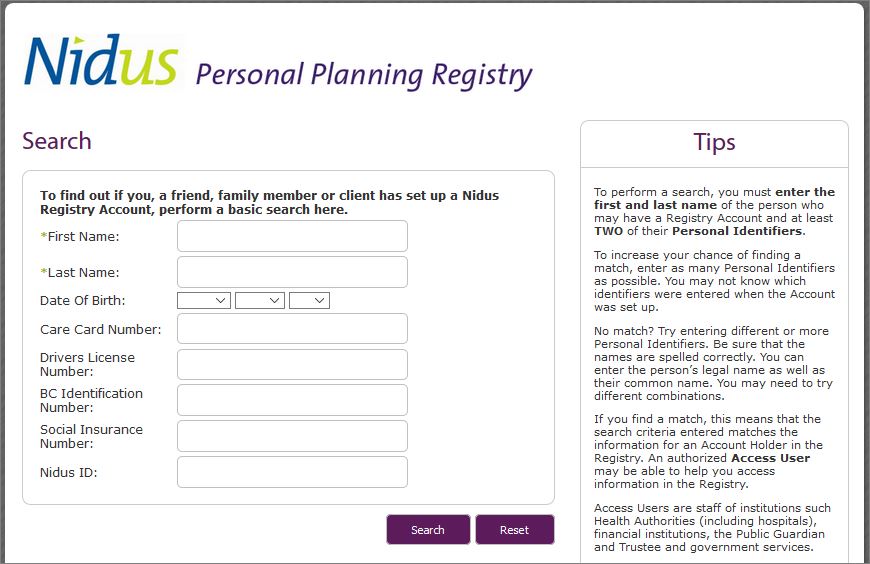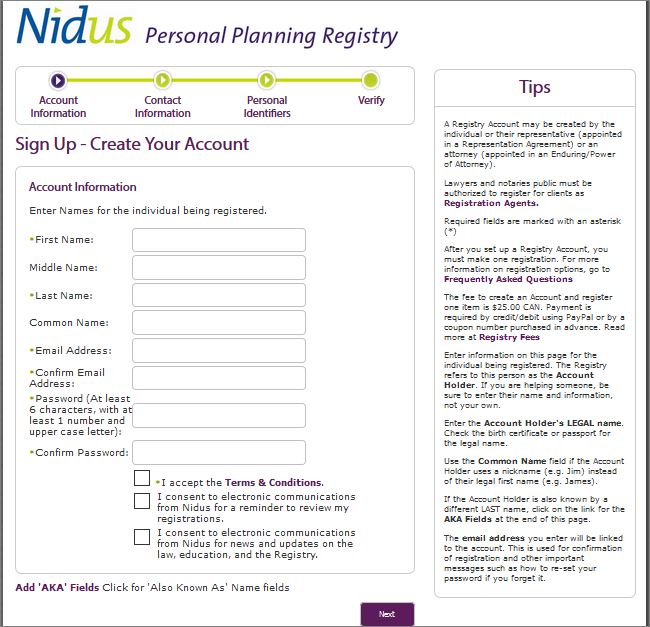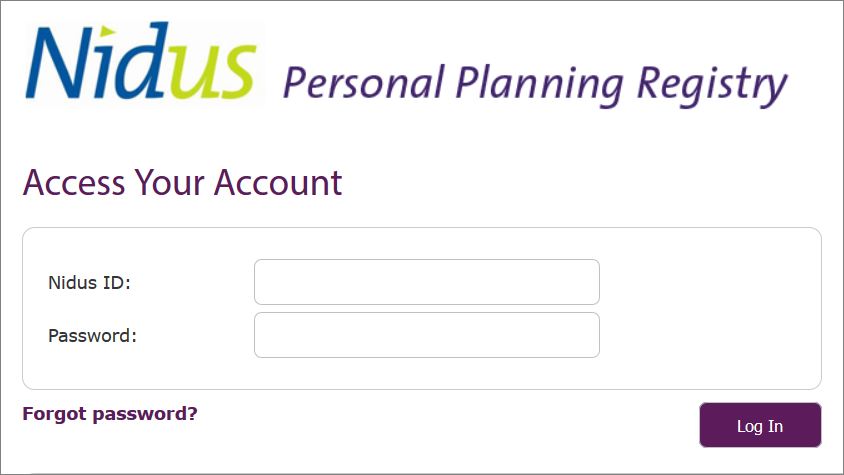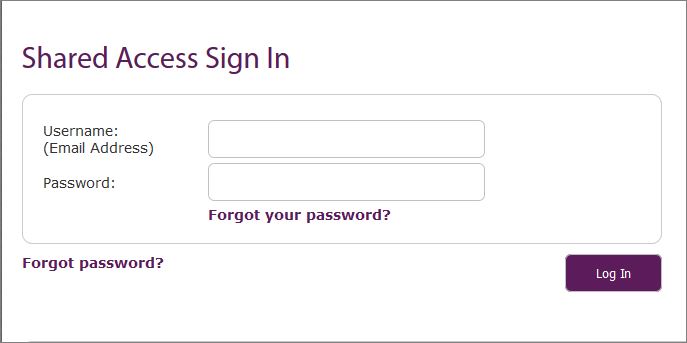The following sections include answers to many frequently asked questions about the Nidus Registry:
The Nidus Registry is different from other registries set up by the government or required by legislation.
The Nidus Registry is self-managed – the registrant controls what is stored and who has access.
The idea of the Nidus Registry came out of a grass-roots law reform of adult guardianship -based on real life experiences – undertaken in British Columbia (a province of Canada). BC had a Wills Registry that was used after death; but what about when someone is alive? Communication is even more important and time sensitive!
- The Nidus Registry is operated by a non-profit charity for public benefit.
- The Nidus Registry was first established in 2002 and operated online in partnership with the Law Society of BC, Juricert Inc.
- The Nidus Registry has evolved due to public demand and is a place to securely store all types of important information and documents that might be needed in a health crisis or other emergency – by you and/or others who need to help.
Following is an overview of the 4 steps when self-registering with the Nidus Registry. Details for each step are below.
- Make sure there is no existing Registry Account.
- If no existing account, Sign Up to create a Registry Account. See Sign Up button at Home page, or click on image below.
- When Registry Account is created (or at successful Log In) you will be at the Account/Welcome page. Scroll down to Registration Options and make a selection. You will get an email confirmation of registration.
- Once you create a Registry Account you can check on registrations and make additional ones by using Log In to access the account. See Log In button at Home page, or click image below.
1) Check for existing Registry Account
Click image to do a search. The Nidus Registry was launched in 2002 so there may be an Account in the old system with a 3or4-number Nidus ID. Email registry@nidus.ca to get a new 7-number Nidus ID. It is helpful if there is only ONE Registry Account for each person.
2) Sign Up to create a Registry Account
Click Sign Up button at home page or click image below. Enter the name of the person whose information and documents are being registered – do NOT enter the name of their spouse, parent or other supporter. Make sure the address and phone number and identifiers are also for the person being registered (Account Holder). No one will write a letter, the address serves as a type of identifier.
3) At Account/Welcome page, scroll down to Registration Options
After create Registry Account, you will come to Account/Welcome page.
Scroll down to Registration Options and make a selection. If you want to make more than one registration, do them one at a time.
If you choose not to make a registration, you have still created a Registry Account. Check the email used when creating the Registry Account – it will contain the Nidus ID. (Check your Junk folder in case.) Next time, use Log In to access the Account and make registrations.
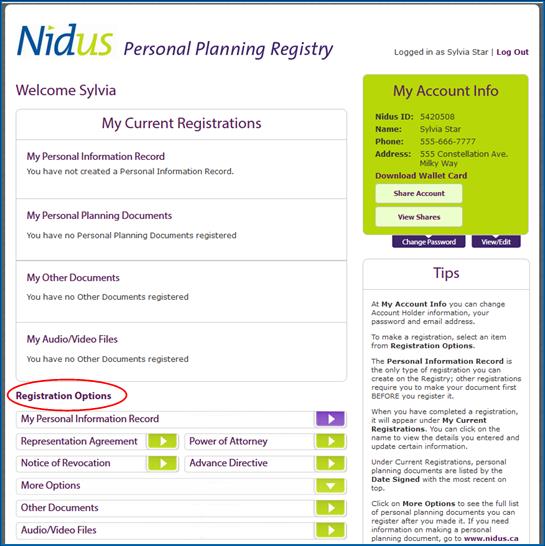
4) Log In to access Registry Account to view or make registrations
Once a Registry Account is created, confirmation with the Nidus ID goes to the email entered when creating the Account. Use the Nidus ID and password to Log In and access the Account/Welcome page. From here you can view registrations and make new ones. The Log In button is at the home page or click image.
Once a Registry Account is created – you can make registrations from the Account/Welcome page. Scroll down to Registration Options and select a type of registration to make.
Register a Personal Information Record – online
When you click to register a Personal Information Record (PIR), you will be asked for payment. (For details on payment, read the section of this site on Fees.)
Once paid, the PIR is available for you to enter information online. You can go in and out to add more or to make changes. Be sure to click ‘Save.’
The PIR will always start at the Emergency Info page, but you can click on any topic in any order to go do a different section.
You can share the PIR with others who have legal authority to help and may need some direction, especially in a crisis. For example, they may need to know the name and location of your doctor/clinic, financial institution or financial advisor. Do NOT list any passwords or your PIN, but be sure to list any online accounts. For example, do you pay your gas bill online? Do you have a Facebook account?
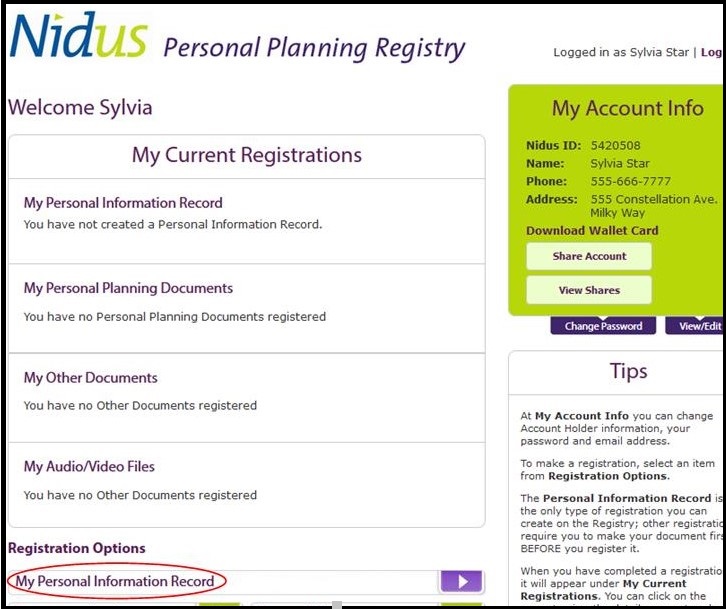
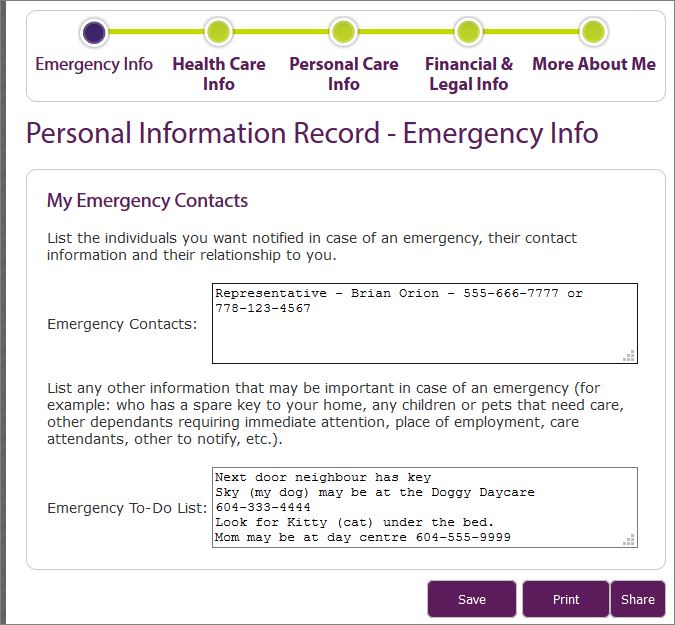
Register a BC Personal Planning Document
Personal Planning is about making arrangements in case of incapacity, for end-of-life, and other support needs.
This section of the Nidus Registry is based on British Columbia legislation and practice. Data entered in this section can be accessed by authorized third parties in BC. This facilitates communication and helps to honour people’s wishes and keep them safe.
People outside BC can register their personal planning documents under the ‘Other Documents’ section (discussed next).
For more information about the concept of Personal Planning and the ESSENTIAL documents for BC and other jurisdictions, go to the Nidus Resource Centre site at www.nidus.ca
If third parties operating outside BC (like lawyers, government agencies, Public Trustees, financial institutions, health and residential care systems) want to be authorized to access the Nidus Registry, they may contact us at registry@nidus.ca
For BC:
Click ‘Other Options’ to see the full list of options. You do not need to make one of each. Learn about the ESSENTIAL documents for BC.
Click on the type of document being registered and follow the instructions. If you have two different types of the same document register each one separately. For example, if you have an RA9 and an RA7F+L register one at a time, and the same applies if you have two Enduring Powers of Attorney documents.
If you are registering a Revocation, read the FAQ about ‘How to Register a Revocation for an Existing Registration?’
You can register information AND upload a copy of the completed document (recommended). You can upload LATER at no extra cost. See the FAQ on ‘How do I upload a Personal Planning Document later?’
Be specific about where the original is stored – use the details field (circled).
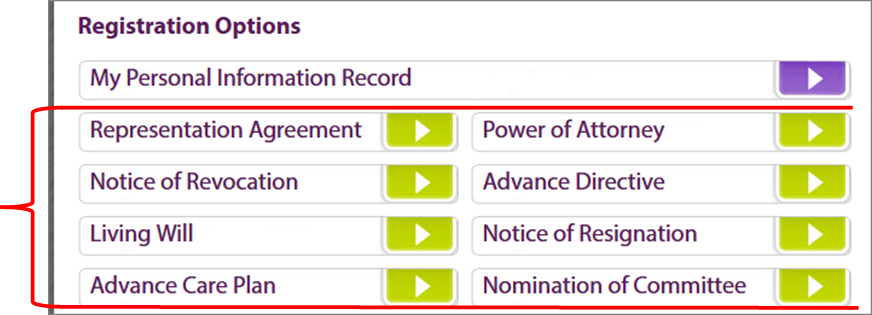
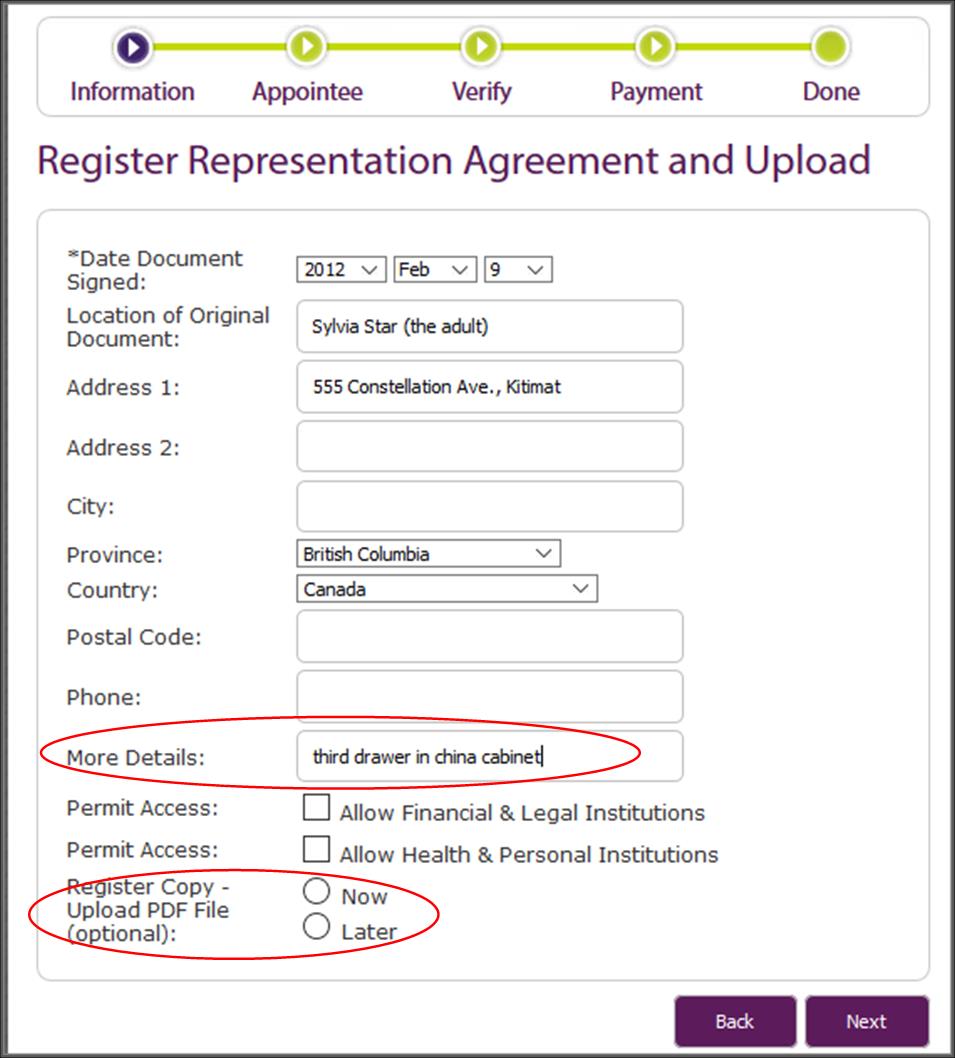
Register in Other Documents section
The Other Documents section of the Nidus Registry is being used to securely store copies of documents such as Wills, Insurance Policies, Passport, Travel Itinerary, Prescriptions or Medication Chart, and more. People outside BC may also use it for their personal planning documents.
Your document needs to be scanned in PDF format – as one file, not separate pages. Use Browse to location the document on your device or USB drive.
Think what could be useful if you were evacuated during a wildfire, flood, storm, earthquake or other emergency? What would you need to help re-build your life after a disaster or health crisis? What if you are travelling or temporarily living abroad?
Give a generic title like ‘Current Will’ or ‘Home Insurance.’ In this section, once you register a document (e.g. your 2009 Will) and make payment, you can replace the upload with a newer version (e.g. 2019 Will) at no cost. You can later edit/change comments, but not the title. You can also share the registration.
TIP: use the comment box to say where the original is located if this applies. (Today, some institutions do not issue hard copies and use electronic signatures. This generally does not apply to legal documents such as a Will that must be signed and witnessed in paper format first, then you can scan it.)
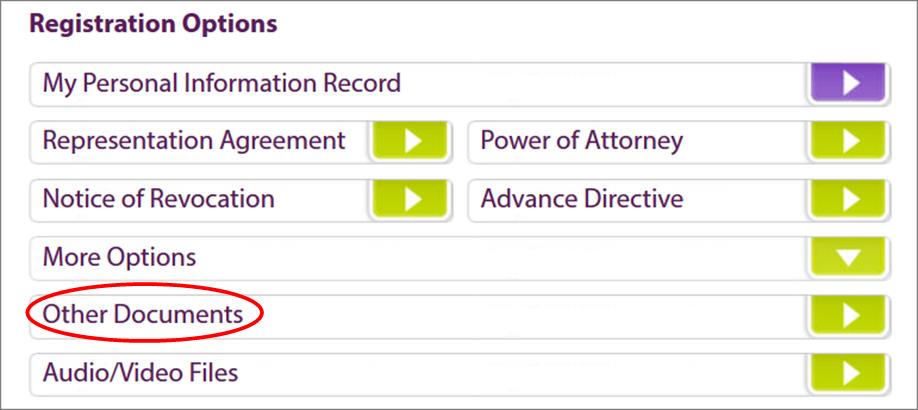
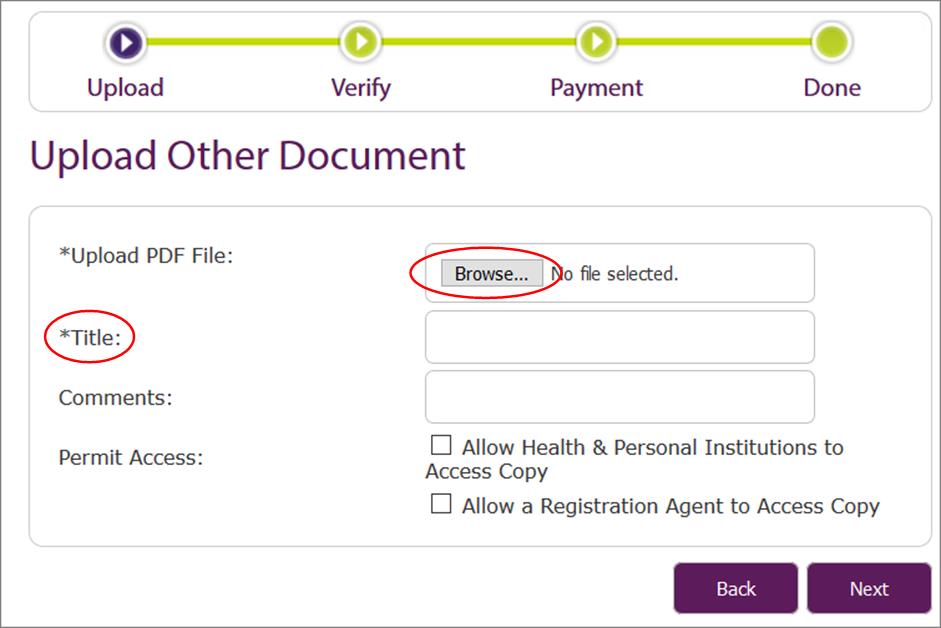
Store relevant audio/video files
You can securely store small audio or video files – and this is easier than ever with new technologies. Click this selection to see the types of formats.
The Nidus Registry is not trying to compete with YouTube or programs for displaying photos. This section was created as a place to securely store personal belief statements that some people wanted to make at end-of-life. You can share your audio/video registration with others.
Some people are using this section as part of emergency preparedness – to upload a video of tools, workshop, craft room, cars, and other equipment or structures in case of a flood or fire and insurance claim.
In BC, adults who do not communicate in a traditional way may find it useful to upload a video of signing/marking their Representation Agreement section 7 (RA7) in front of the independent witnesses.
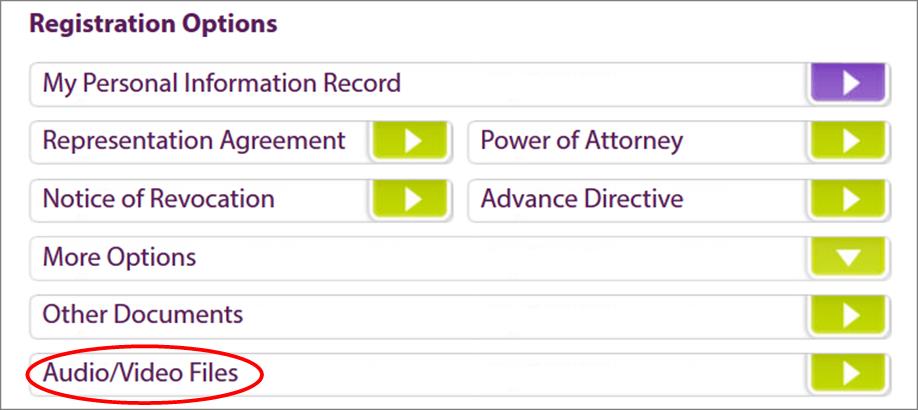
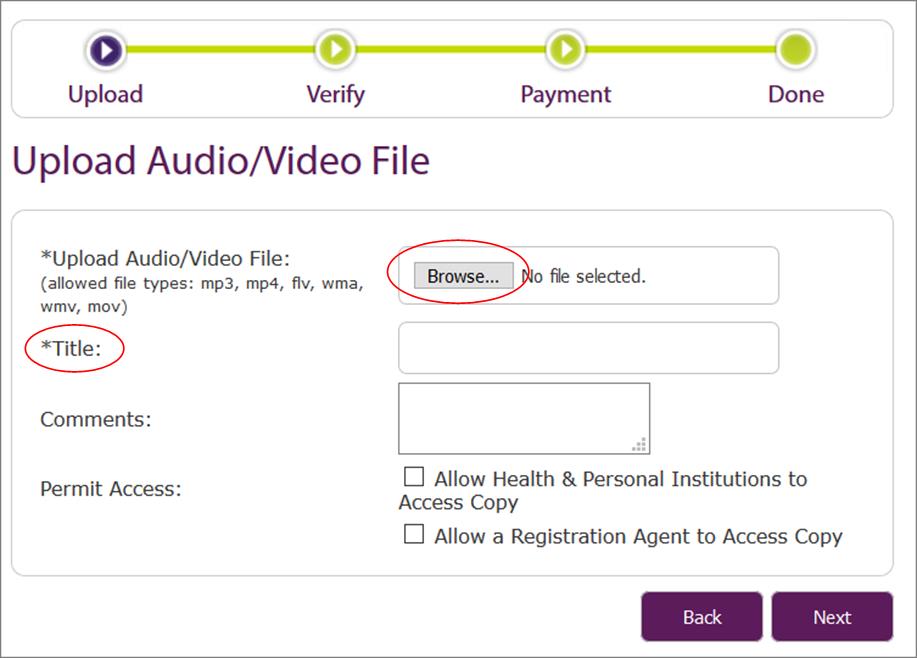
To register with the Nidus Registry, a Registrant must be:
1) An adult who understands and accepts the Terms and Conditions of the Nidus Registry.
- Most people will create their own Registry Account and make registrations.
2) Someone who has legal authority to act on behalf of an individual and who understands and accepts the Nidus Registry Terms and Conditions:
- A custodial parent (or legal guardian) has this right until their child reaches the age of adulthood.
- Adults can make a legal planning document to authorize someone to act on their behalf. (In British Columbia, this could be a representative named in a Section 7 Representation Agreement (RA7) or Section 9 Representation Agreement (RA9), an attorney named in a type of power of attorney.)
- A court-appointed guardian for an adult.
- A state authority over an adult (e.g. Public Trustee).
3) Someone who is given authority in writing by an adult or someone who has legal authority to act on behalf of a minor child or an adult (see above bullet list). They will have to understand and accept the Nidus Registry Terms and Conditions.
To protect the security of a Registry Account, Registrants must NOT tell anyone the password. Instead, they can share registrations with others who will use a separate log in.
In British Columbia:
Lawyers, notaries public and their staff may be authorized as Registration Agents and can register on behalf of clients. There is no fee for these parties to apply and be authorized as Registration Agents.
Log In to access the Registry Account, requires the Nidus ID (not your email) and password. If you are ready, click image below or the Log In button at the home page.
Where to get the Nidus ID?
If you created a Registry Account at Sign Up, check the email, including Junk folder, for confirmation including the Nidus ID. The Nidus ID is 7 numbers (no spaces, dashes, or symbols).
If you have a Nidus ID with only 3 or 4 numbers, it is from the old system. Accounts and registrations were transferred to the new system. Email registry@nidus.ca to get instructions to access the new system and get a new wallet card.
The Nidus ID is displayed on the wallet card you can print from the Account/Welcome page. See green container to the right and click link to Download/print a wallet card. Do NOT write your password on the wallet card. See FAQ about using Wallet Cards.
Forgot your password?
At the Log In page, click ‘Forgot Password?’ Enter the Nidus ID (7 numbers) and click Reset Password. The email address associated with the Registry Account will receive a message with a link to make a new password. Check the Junk Folder in case. The link to re-set password expires in 24 hours as a security measure. If this happens, start again.
You can search the Nidus Registry to see if a Registry Account exists. Click on the image below to do an online Search.
It is very important to have only ONE Registry Account per person.
There is NO FEE to search.
When may a Search not work?
If you have a Nidus ID with 4 numbers, you are registered in the old system. There is a Registry Account as your records were transferred. Email registry@nidus.ca to get a new Nidus ID (the new system uses 7 numbers).
Maybe you created a Registry Account but did not yet make any registrations. Check your email for confirmation and the 7-number Nidus ID. There will be ‘no match’ for a Search if you did not yet make any registrations. See the FAQ on how to Log In to access the Account.
Registration is not required but many people do it to help with communication and to have a secure back-up of their plans. A recent poll by CIBC indicated that the majority of people do not know what plans their parents made.
You can register at any time – to help yourself and others who may need to know. Read other FAQs about ‘How to register’ and ‘What to register’ and ‘How to view and share registrations.’
AFTER you create a Registry Account and make a registration, you can share by entering the email address of the individual you want to share with. For privacy and security purposes, we recommend you use an email address for a specific individual – not a generic address like ‘info@’ or ‘reception@’
The individual will have viewing access (they cannot make changes). They always see the most current information and uploads – for example, if you make any changes or updates. This is valuable for communication.
You can share a specific registration – look for the ‘share’ button when you view your registrations.
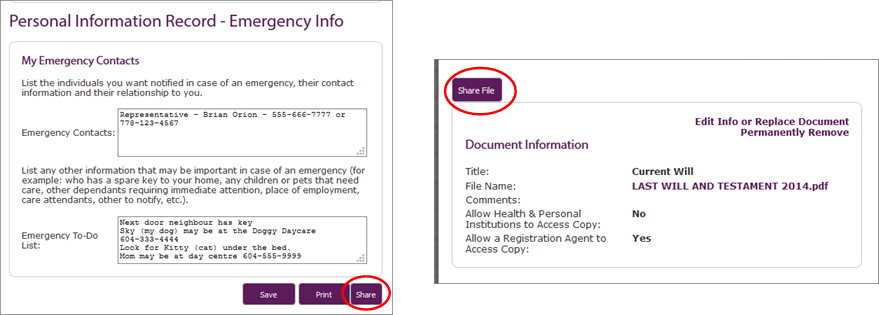
You can also share your Registry Account.
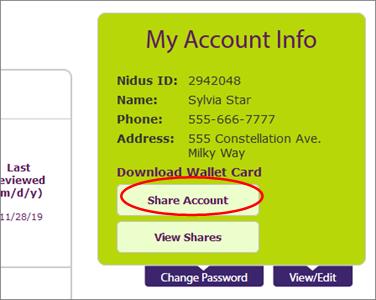
When you enter an individual’s email address, they will receive an email from the Nidus Registry (they should check their Junk folder in case).
The message lets them know you have shared with them and reminds them about privacy.
They use their email address to Log In. The first email they receive gives a temporary password. They are encouraged to change the password. If they forget the password, they can make a new one.
The message includes a link for the Share Log In or click on the image below.
You can view your shares and cancel access at any time.
Make sure individuals lets you know if they change their email address so you can cancel the old email address and share with the new one.
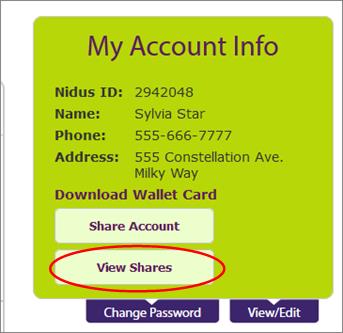
You can update the Account Holder’s information at the Account/Welcome page. Click View/Edit under the green container to the right.
Click Edit information and be sure to click Save.
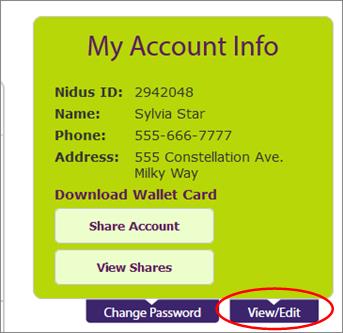
For BC Personal Planning Documents
To change contact information for an Appointee, click on the registered document and click Edit for the container that includes their information. Make sure to click Save, before returning to the Account/Welcome page.
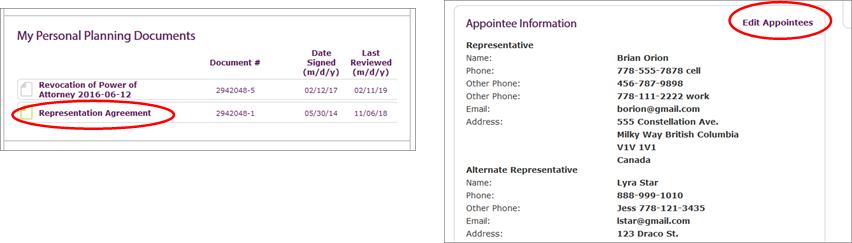
If an Account Holder died and you want their Registry Account and registrations removed from the Nidus Registry, please send a copy of the Death Certificate to the Registrar. You can attach the Death Certificate in PDF or photo format. Send by email along with the Nidus ID to registry@nidus.ca
The Nidus Registry offers a convenient and secure place to store your important documents and information:
- Keep track of plans you have made and identify any gaps.
- Share specific registrations with those who may need to know.
- Use the Nidus Registry as the ultimate back-up in case the original and hard copies cannot be located – or are destroyed by flood or fire.
You control what is stored and who has access.
There is no fee to search, view, print, update contact information, share viewing access with others. There is no fee to print wallet cards – see FAQ for more.
You can choose to receive a reminder to review your registrations.
———
The Insurance Bureau of Canada is reminding the public the importance of personal documents during a disaster. The Nidus Registry offers a solution – you can store information and documents BEFORE a crisis happens.
A recent poll by CIBC revealed that a majority of Canadians do not know what plans their parents have made. It’s all about communication!
See below for links to the Nidus Registry Privacy Policy and Terms and Conditions.
The online Nidus Registry is proud to contract with Gravit-e Technologies the software engineering firms that built, operates and manages the Registry database.
The online Nidus Registry is hosted on servers located in Canada. This means that Canadian data privacy and security laws apply to your stored information.
The online Nidus Registry minimizes the number of personal identifiers (such as health card number or driver’s license) required. However, there is a trade-off as the personal identifiers are used to search for a Registry Account.
The software developers have engineered the online Nidus Registry to protect the personal and sensitive information you enter in the Registry. The system is monitored at all times to ensure it is running properly.
All user access to the Nidus Registry is over a secure and encrypted connection, to make sure that any information transmitted is not intercepted by third parties who are not authorized to view the information.
The Nidus Registry keeps track of usage of the website and data (audit trail) to ensure proper access, according to the Terms and Conditions.
The Nidus Registry data and configuration is backed up locally and off-site. If there is a major and widespread local disaster, the Nidus Registry can be restored in a timely fashion.
Did you choose LATER to upload a copy when you registered a BC Personal Planning Document? Sometimes people do not have their document scanned in PDF format at the time of registering. You can register information and upload/store later. Below are instructions.
Does your scanner make each page a separate file? If you upload to the Nidus Registry, only one page/file will be stored. If this happened, you need to get all pages scanned in ONE PDF file (not individual pages). Try the public library or a store/business with office equipment. Contact registry@nidus.ca about the one-page upload. It must be removed before you can add the correct upload.
There is NO COST to upload later for an existing registration.
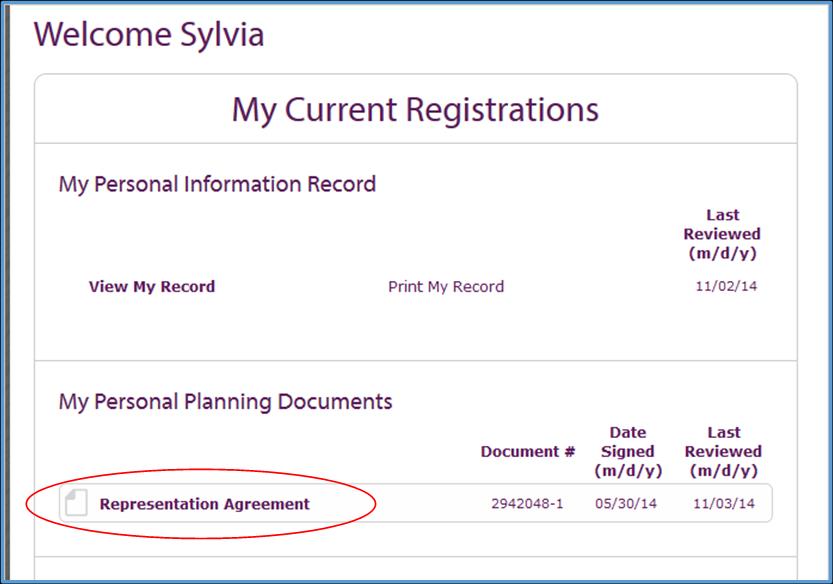
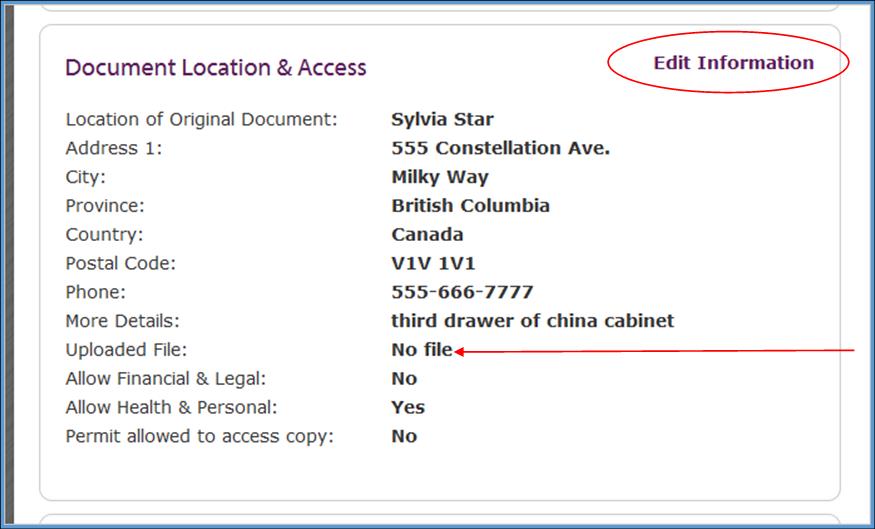
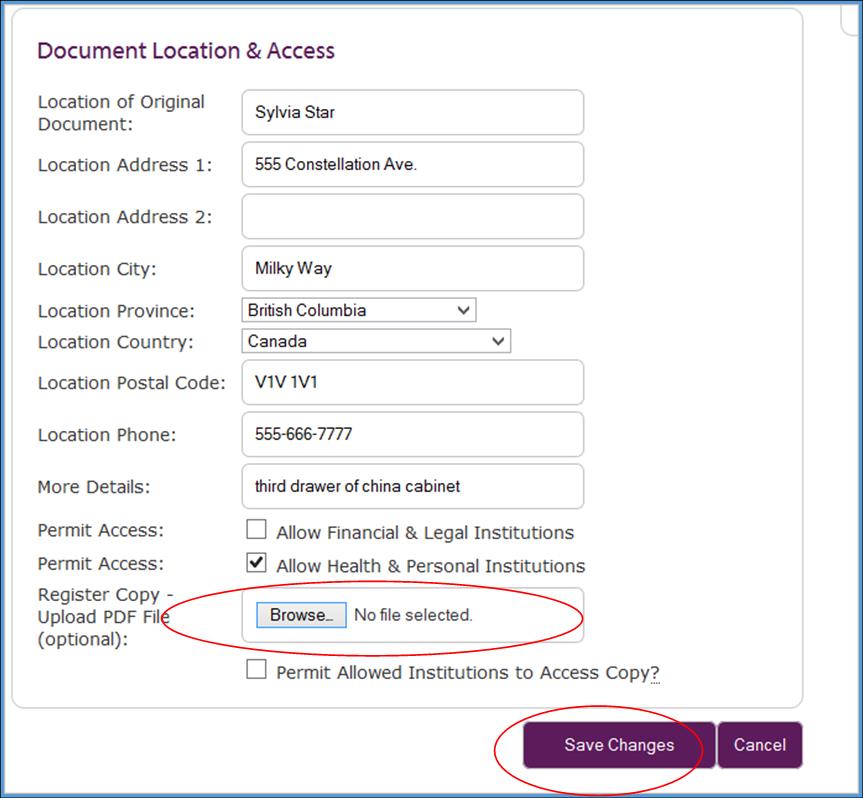
There are special procedures for revoking (cancelling) a BC legal personal planning document. It does not go by the most recent date.
For information and a sample Revocation Notice go to the Nidus Resource Centre website at www.nidus.ca – see Information (top menu bar) > then click Representation Agreement or click Enduring Power of Attorney – scroll down at the relevant page to Revoking.
You can NOT use the Nidus Registry to revoke a legal personal planning document – but you can register that a revocation was made.
If an adult is Revoking a document that is registered, then it is important to register the Revocation to replace the registered document.
When you select Notice of Revocation you come to a new web page.
Are you registering a Revocation for an existing registered document? If so, a title and link will be displayed – see the example below and the dotted line around the registered Representation Agreement. Click the link and follow the instructions.
If you are registered a Revocation for a BC Personal Planning document that is not in the Nidus Registry? Select from the list.
You can upload (PDF format) a copy of the Notice of Revocation. It is not required, but recommended to be more clear.
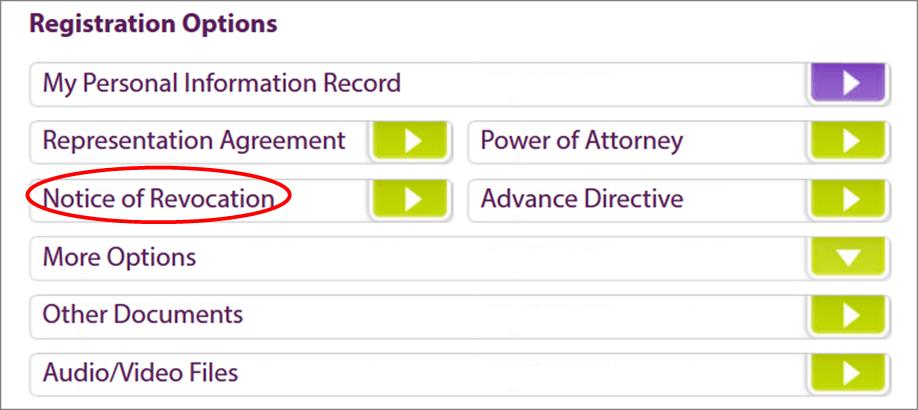
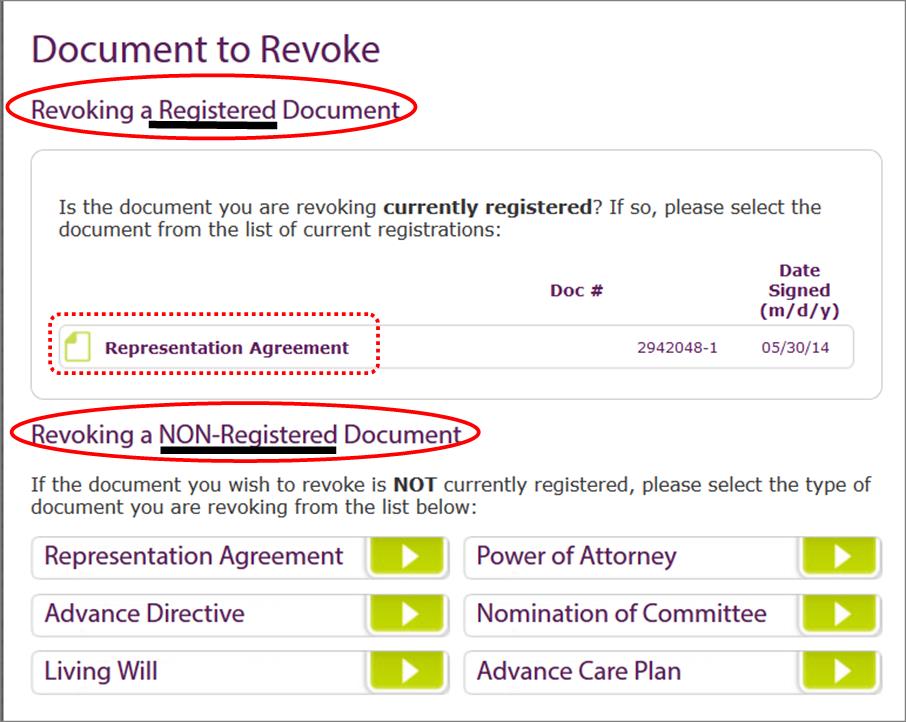
Ready to get started?

Already have an account? Log in here.
Log in here if you’ve received an email regarding access use.
Wondering if someone you know is registered?