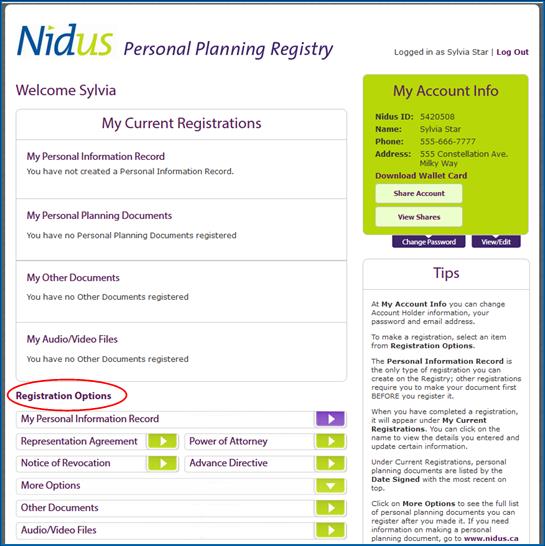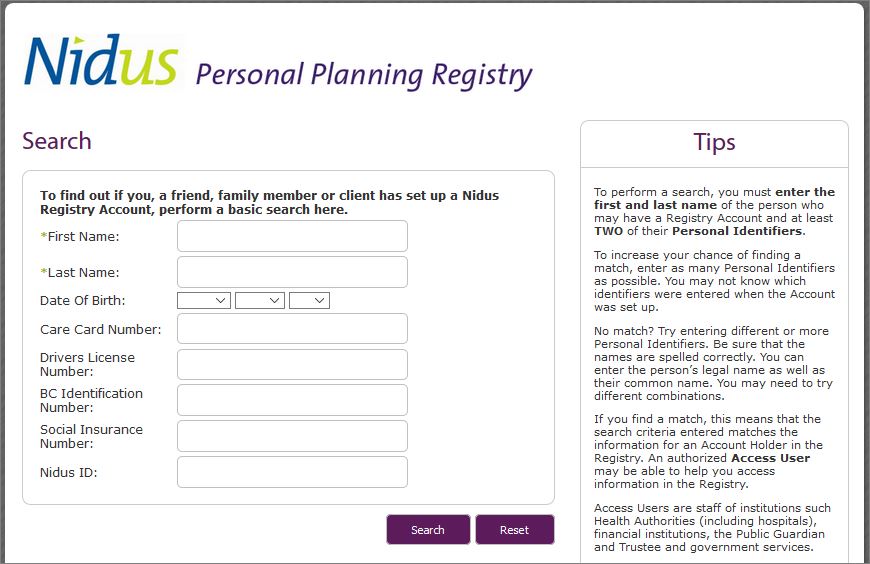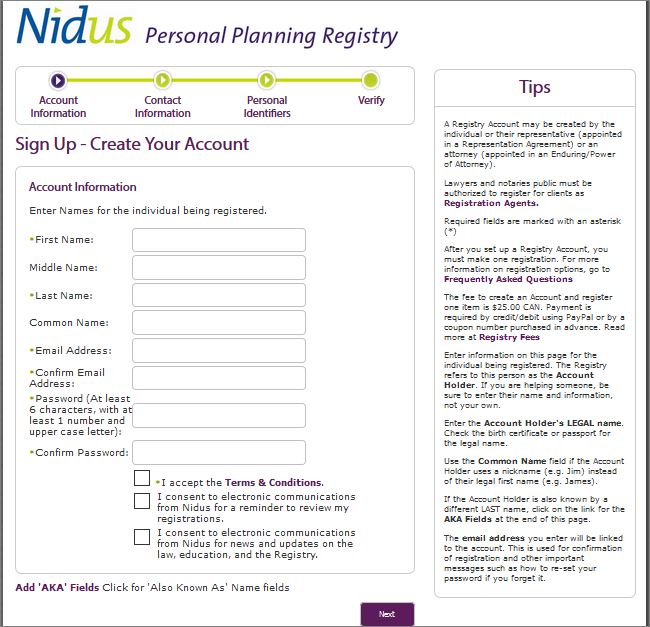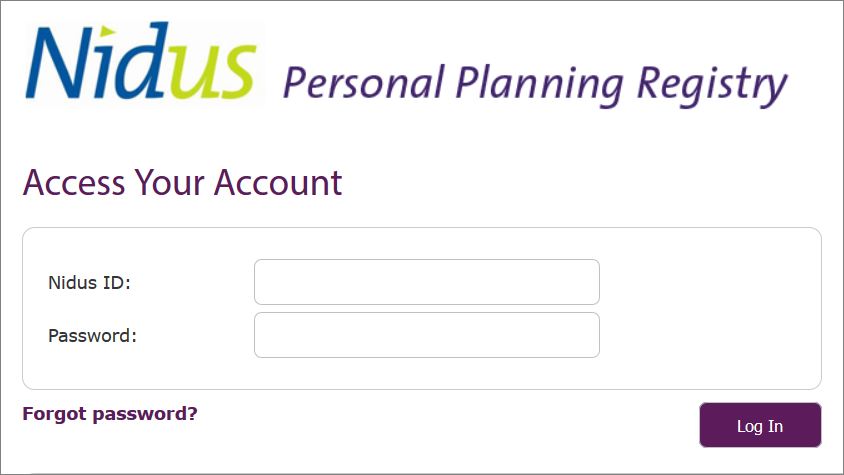Following is an overview of the 4 steps when self-registering with the Nidus Registry. Details for each step are below.
- Make sure there is no existing Registry Account.
- If no existing account, Sign Up to create a Registry Account. See Sign Up button at Home page, or click on image below.
- When Registry Account is created (or at successful Log In) you will be at the Account/Welcome page. Scroll down to Registration Options and make a selection. You will get an email confirmation of registration.
- Once you create a Registry Account you can check on registrations and make additional ones by using Log In to access the account. See Log In button at Home page, or click image below.