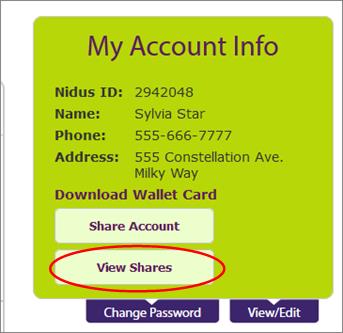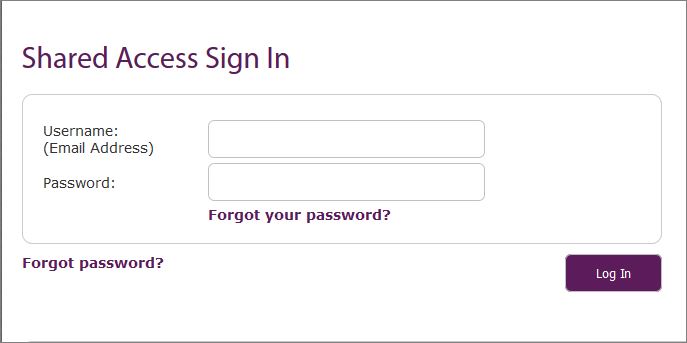AFTER you create a Registry Account and make a registration, you can share by entering the email address of the individual you want to share with. For privacy and security purposes, we recommend you use an email address for a specific individual – not a generic address like ‘info@’ or ‘reception@’
The individual will have viewing access (they cannot make changes). They always see the most current information and uploads – for example, if you make any changes or updates. This is valuable for communication.
You can share a specific registration – look for the ‘share’ button when you view your registrations.
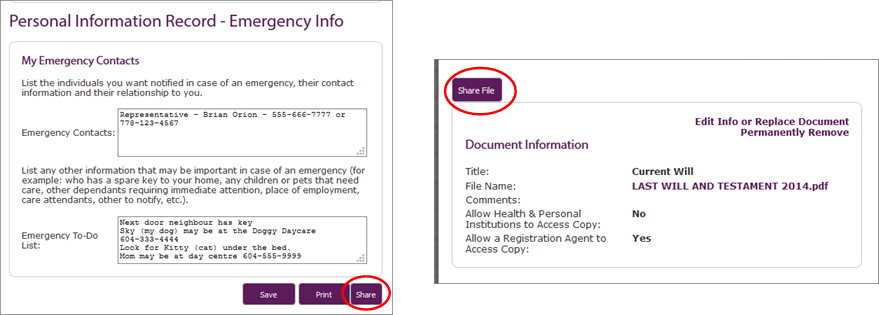
You can also share your Registry Account.
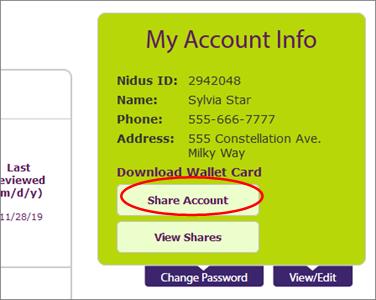
When you enter an individual’s email address, they will receive an email from the Nidus Registry (they should check their Junk folder in case).
The message lets them know you have shared with them and reminds them about privacy.
They use their email address to Log In. The first email they receive gives a temporary password. They are encouraged to change the password. If they forget the password, they can make a new one.
The message includes a link for the Share Log In or click on the image below.
You can view your shares and cancel access at any time.
Make sure individuals lets you know if they change their email address so you can cancel the old email address and share with the new one.