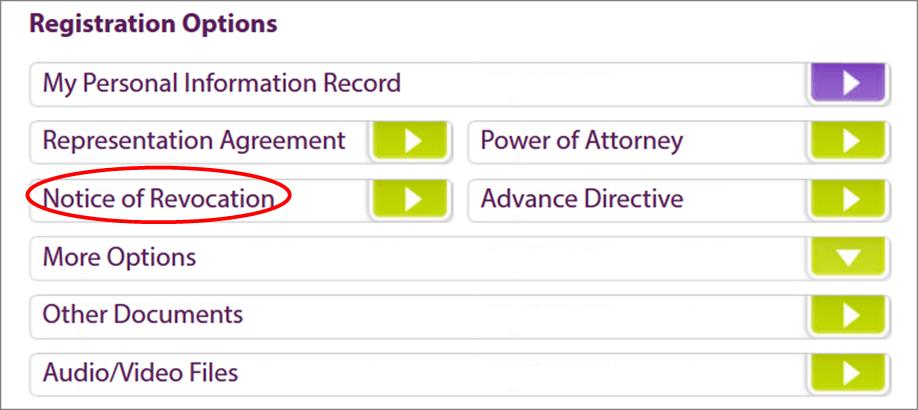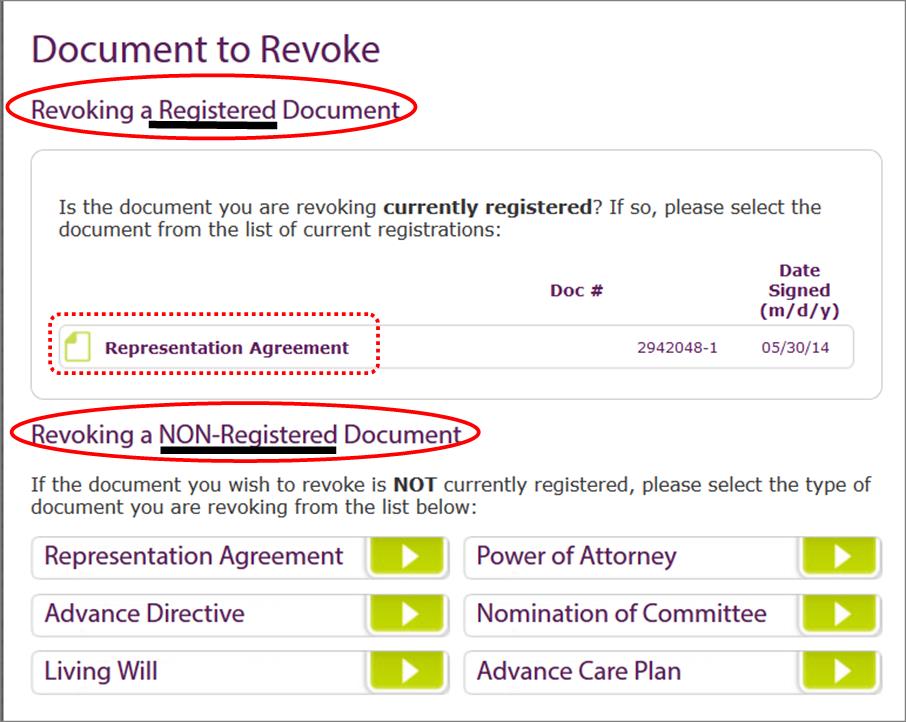There are special procedures for revoking (cancelling) a BC legal personal planning document. It does not go by the most recent date.
For information and a sample Revocation Notice go to the Nidus Resource Centre website at www.nidus.ca – see Information (top menu bar) > then click Representation Agreement or click Enduring Power of Attorney – scroll down at the relevant page to Revoking.
You can NOT use the Nidus Registry to revoke a legal personal planning document – but you can register that a revocation was made.
If an adult is Revoking a document that is registered, then it is important to register the Revocation to replace the registered document.
When you select Notice of Revocation you come to a new web page.
Are you registering a Revocation for an existing registered document? If so, a title and link will be displayed – see the example below and the dotted line around the registered Representation Agreement. Click the link and follow the instructions.
If you are registered a Revocation for a BC Personal Planning document that is not in the Nidus Registry? Select from the list.
You can upload (PDF format) a copy of the Notice of Revocation. It is not required, but recommended to be more clear.